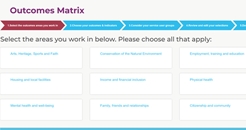 The Outcomes Matrix - plan and measure your social impact
The Outcomes Matrix - plan and measure your social impact
From a resource hosted by Good Finance
The Outcomes Matrix is a practical tool to help organisations who want to make a social impact, plan and measure their social impact in terms of outcomes.
The tool includes outcomes and measures for nine different outcome areas and four lenses for considering the potential beneficiaries or service users of your organisation.
The Outcomes Matrix is a useful tool to:
-
Gain a starting point for planning and measuring your social impact outcomes
-
Communicate your impact to social investors and key stakeholders
-
Think about future areas of development for your organisation.
Using the Outcomes Matrix, you can select the outcomes and indicators that are relevant to your organisation and add additional detail when you wish. At the end, you will be able to download your answers in PDF or Excel format. Steps are as follows:
1. The area you work in - what impact do you contribute to?
There are 9 outcome areas the tool explores. These are:
-
Arts, Heritage, Sports and Faith
-
Citizenship and Community
-
Conservation of the natural environment
-
Employment, education and training
-
Family, friends and relationships
-
Housing and local facilities
-
Income and financial inclusion
-
Mental health and wellbeing
-
Physical health
2. Choose your outcomes and indicators
Once you have selected your outcome areas, you can add specific outcomes and indicators. This allows you to future customise and capture the impact your organisation is making.
3. Who will this impact?
When considering beneficiaries, there are four lenses:
-
People at high risk of harm, disadvantage and discrimination
-
Protected characteristics
-
Socioeconomic groups; and
-
Geography.
This approach enables you to think about and capture how different people may experience a combination of multiple forms of discrimination or disadvantage. This also allows you to explore how this may affect their ability to access your product or service and achieve the intended outcomes.
4. Review, edit and download
Once you have added information on your service or product users, you can review and edit the information you have added and then download your responses as an Excel file.
Watch this 4 min video:
Use the tool here.
Retweet about this article:
From a resource hosted by Good Finance, 28/09/2022